
Several times a year, a client will send us a copy of a bill they received for their domain. These fake bills come by postal service or email and contain just enough information to seem legitimate. They almost never are. Your domain name and expiration can easily be found online using tools like GoDaddy’s WHOIS lookup. Your business address is also likely to be public. So while domain registration is a legitimate cost of having a website, the company sending those bills is often not the company you should actually be paying.
So how do you know a legitimate bill from a fake one?
When you get a letter threatening to take down your website, it might seem easiest to just pay it. The bills are often cheap enough that people are tempted to pay it instead of trying to figure it out. Especially if they aren’t comfortable with website “stuff.”
Here are a few ways to quickly determine if the bill you received is legit:
1. Contact your website management company.
We strongly recommend having a single point of contact, be it a company or an individual, when it comes to your website. They might use the third party vendor that you had your hosting or domain with before, but the difference is that your website management company keeps track of what is registered where, who gets paid, and when. When a client sends us one of these scam letters, we can usually put their mind at ease (and save them $100 bucks) within a few minutes.
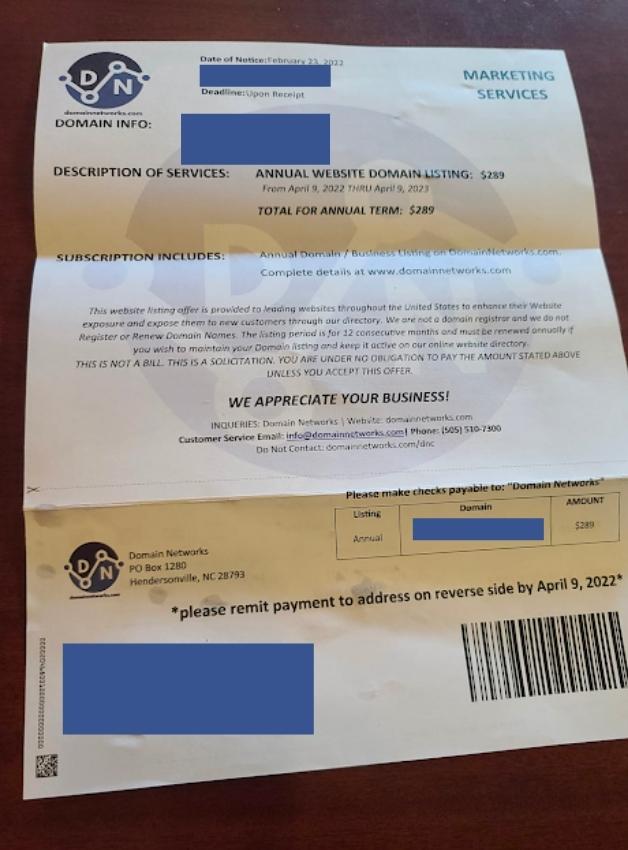
2. Log into your website provider
If you don’t have a website management company, hopefully you have saved all of the logins for your website in one easily accessible location. It’s not uncommon for your hosting to be provided by one company and your domain registration provided by another. Even if you have both services with the same company, hosting and domain are not always billed together.
3. Locate your website domain provider.
If you have no idea who is doing what for your website, you can typically find out some information by entering your domain name in GoDaddy’s WHOIS lookup. Look for “Registrar.” For example, for seounpacked.com it shows, Registrar: GoDaddy.com, LLC. From there you can call the registrar to obtain access to your account, clarify if they are providing other services, such as hosting, and if they did indeed send you a bill.
Next time you get a bill that seems out of place, take a few minutes to look into it. You can pat yourself on the back for your sleuthing skills and keep the bad guys from getting your hard-earned money.
Further reading: